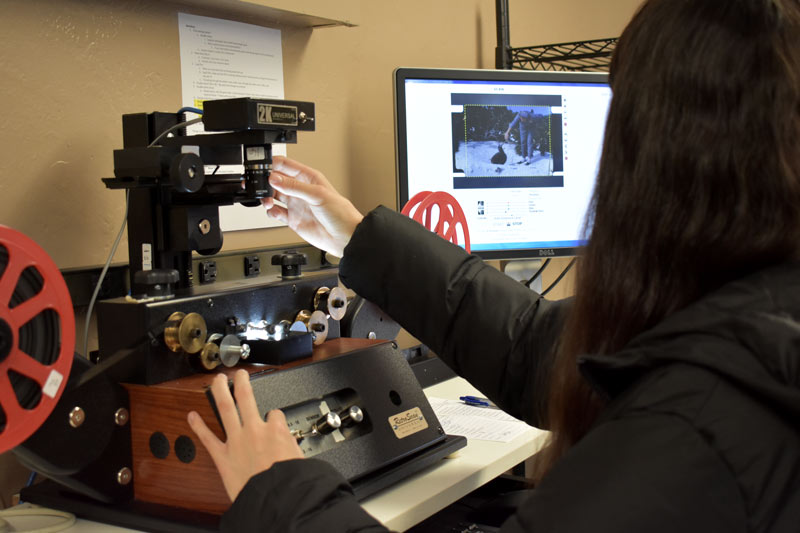16mm D-Day Film Preserved and Enhanced to HD mp4 Files
1940’s WWII Footage Scanned Frame-by-Frame to Digital Files
AV Workshop recently had the honor of preserving and enhancing 16mm Film from the D-Day Invasion of Normandy. The customer who dropped off these films informed us that they were from his grandfather who was a pilot during World War II. Typically, 1940’s film is rare for us to see due to the war era. These films specifically featured the Naval Air Transport Service (NATS) – a branch of the United States Navy which existed from 1941 to 1948. NATS was created for the purpose of transporting personnel, equipment, and cargo. Most notably, NATS was responsible for delivering 150,000 lbs of equipment that was crucial in aiding the D-Day invasion of Normandy on June 6, 1944. AV Workshop was happy to help convert these rare films to HD mp4 Files so they can be preserved and cherished forever!
Scanning and Converting Film to HD mp4 Files:
1) Repair, Clean, and Organize
We began this 16mm transfer by analyzing the film for any necessary repairs such as fixing faulty splices or adding new leader.
Then, we cleaned the film using an anti-static solvent which helped eliminate any dirt, bacteria, and dust. AV makes sure to properly clean and lubricate all film before scanning – which ensures the film will run smoothly and look as sharp as possible. Next, we organized and labeled the reels by name and date.
2) 2K Frame-by-Frame Scan
AV Workshop scanned the 16mm film using our RetroScan Universal 2K (almost 3K!) Mach 1 Film Scanners. These scanners are sprocket-less and feature an enlarged gate – which allows us to capture the entire film frame. Every frame was scanned at 2048 x 1536 resolution. Our scanners also include a bright and cool LED light which creates rich, vibrant colors with no risk of your film burning or deteriorating! Lastly, once the films were scanned we adjusted the frame rate to match the original. Our scanning software allows us to match almost any frame rate from 8 to 30 fps!
3) Enhance and Edit
Once all the films were digitized, we imported them into Adobe Premiere Pro. Here, we digitally attached the reels in the same order they were labeled and scanned. Since the customer ordered our Enhanced Film Transfer option, we also adjusted the brightness / contrast, saturation, and balanced the color scene-by-scene.
4) Output
We output the movies to High Definition mp4 files using the H.264 Codec (1920 x 1080 50 mb/s). AV Workshop labeled each file by name and reel numbers. HD mp4 Files are compatible with MAC, Windows, and Smart TVs. You can edit mp4 files using almost any editing software including Adobe Premiere Pro, Final Cut Pro, Sony Vegas, iMovie, and Windows Movie Maker. Lastly, they can be uploaded to video sharing platforms such as Youtube and Vimeo!
As a result, the customer received their cherished family films preserved on a single drive as well as their original films cleaned and conditioned. Now, they can easily play, share, edit, and upload the digital files just about anywhere!
Check out a quick sample of this 16mm film transfer below!
Learn More About Our HD Film Transfer Process
Do you have 16mm, 8mm, or Super 8 Film you would like Converted to Digital Files?
Check out our Film Transfer page to get started!
Click Here to learn more about our other services!
Audio Video Workshop
650-369-4366
mail@av-workshop.com
703 Woodside Road, #8
Redwood City, CA 94061