Shooting High Quality Video on iPhone and Android
Shooting high quality video on iPhone and smartphones is convenient and easy; however, when those home videos are transferred and played on a larger screen, you may notice that the video didn’t come out as you might have hoped. Here are a few easy tips to best utilize your smart phone camera capabilities.
1.) Shoot horizontally. While shooting vertical out of habit may be the most common way to shoot, that vertical video will not match your rectangular screen and will essentially be a sliver of video on the screen.
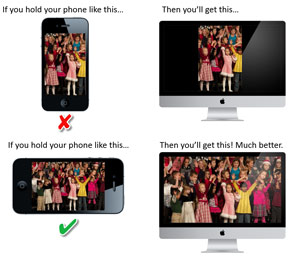
2.) Don’t zoom! The lens on a phone isn’t professional grade and when you zoom in your lens isn’t adjusting, instead you are digitally zooming in. Digital zooming in creates unattractive pixels which become much more visible transferred to a larger screen. Taking a few steps forward to avoid zooming can make a lot of difference.
3.) Lighting will always make a huge of difference when shooting your good quality video. Photos can easily be edited on your phone but videos can be a bit more difficult to edit. Instead, using the sun or a couple of house lamps is all you really need for some decent lighting. iPhones allow you to adjust the lighting when taking photos and videos by taping the screen and Androids have a white balance capability to get even lighting for where you are shooting.
4.) Proper Focus is a must! Most newer phones automatically focus. iPhones have “AE/AF Lock” which will lock the focus to be consistent so moving the camera while shooting a video will be easy.
5.) Shoot in HD. When taking pictures and videos, always shoot in HD (high definition). If you really want your video or picture to look great, then go with the best definition possible. There are so many different phones with options but typically you want to pick the HD setting which is the same as your TV 1920 x 1080p. Some Androids shoot in 4k and some don’t. Some iPhones have HDR photos and some don’t. It’s best to review your phones camera capabilities and check your surroundings before you push record.
Always remember to backup your photos and videos from your iPhone or smartphone before filling up the memory. Once your memory is full, it may render your phone useless… Audio Video Workshop of Redwood City, can transfer your iphone videos and smartphone pictures to DVD or Hard drive.
Audio Video Workshop
650-369-4366
http://av-workshop.com/iphone-to-dvd/






