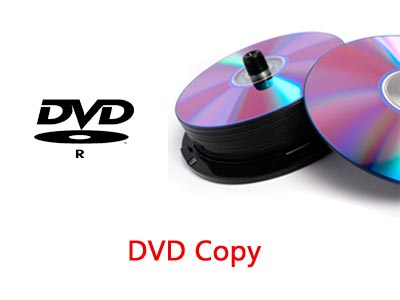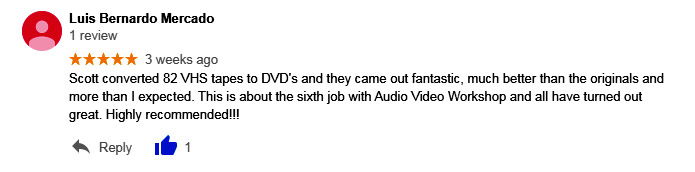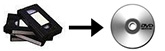 Your videotapes will never look the same again! Studies have shown that VHS and video tape quality starts to degrade rapidly after 10 years even under ideal conditions. Furthermore, quality is lost each and every time your video tape is played. This may result in video dropout, loss of color, or even worse Sticky Tape Syndrome. This may go unnoticed until it is too late. Don’t let this happen to you, Let us Protect your Precious Memories by converting your videos and VHS to DVD! DVD’s can be played over and over without any loss of audio or video quality. However, they can be scratched or broken which is why we recommend ordering a backup DVD copy.
Your videotapes will never look the same again! Studies have shown that VHS and video tape quality starts to degrade rapidly after 10 years even under ideal conditions. Furthermore, quality is lost each and every time your video tape is played. This may result in video dropout, loss of color, or even worse Sticky Tape Syndrome. This may go unnoticed until it is too late. Don’t let this happen to you, Let us Protect your Precious Memories by converting your videos and VHS to DVD! DVD’s can be played over and over without any loss of audio or video quality. However, they can be scratched or broken which is why we recommend ordering a backup DVD copy.
Use the Shopping Cart below to Get an Estimate or Place an Order
Already placed your order? Click Here to learn how to prep your media for transfer at AV Workshop (if possible)
Video to DVD
$39 per tape
1 Tape (up to 2Hrs) transferred to DVD
– Video Digitally Filtered & Stabilized to improve Quality
– Audio Enhanced w Level Optimization & Noise Reduction
– Archival Grade 100 Yr DVD-R Media (C-Shell Case)
- Buy 10-24 at $37.05 each
- Buy 25-49 at $35.10 each
- Buy 50-99 at $33.15 each
- Buy 100 or more at $31.20 each
Add DVD Copies
DVD Copy – $10 each (as low as $4.95)
– Archival Grade 100 Yr DVD-R Media (C-Shell Case)
– Title Printed Directly on Disc
- Buy 10-24 at $7.50 each
- Buy 25 or more at $4.95 each
By transferring your camcorder tapes, video tapes and VHS to DVD, your videos will last a lifetime. We create DVD’s utilizing the DVD-R standard, which is the most compatible recordable DVD format to date. We use the very best and most expensive DVD-R discs (Taiyo Yuden – made in Japan).Thus, you can be assured that your DVD will be as compatible and reliable as possible. We print directly on disc in full color, not on a paper label. Paper labels tend to throw off the balance of a DVD at high RPMs resulting in digital dropout of your video.
VHS to DVD
VHS-C to DVD
MiniDV to DVD
8mm / Hi8 to DVD
BetaMax to DVD
We can transfer or convert VHS-C, Hi8, D8, 8mm, Video8, Betamax, DV, mini DV, DVCAM, 3/4″ Umatic SP, Betacam SP, HD, HDV, and VHS to DVD. Also, many people ask us if we can copy VCR to CD but what they really mean is can we copy VHS tape to DVD? The answer is Yes! Furthermore, we can transfer your iPhone to DVD or your iPad to DVD. We recommend no more than 2 hours of video per disc. 1 hour of video results in the highest quality possible while 2 hours is still very good. Any more than 2 hours results in a lower bit rate than desirable, producing a drop in resolution.
HOW TO PREPARE YOUR TAPES BEFORE DROP-OFF / SHIPPING
- Organize your tapes in the order you would like them to be in. Typically, people organize by date where possible.
- Label your tapes by number with sticky notes or labels. The number you label the tape as will be the number the DVD is labeled as – this way it is easy to find which DVD is from which tape! Please also attach a sticky note to each tape for label info or just include a note – label info: same as tape.
- If you have different forms of media (e.g. film and videotapes) be sure to label them separately. For example, if you have 10 videotapes and 10 super 8 reels – label the video tapes 1-10 and the film 1-10. If you want to take the extra step, it’s also helpful to separate the different forms of videotapes. For example, if you have both Hi8 Tapes and VHS tapes, you could separate these formats out and label them separately.
Click Here to learn more about prepping your media for transfer at AV Workshop
Let us consolidate your VHS and camcorder video tapes to DVD Today!

Want to Edit your Videos?
AV Workshop can digitize your videotapes to high quality mp4 computer files so you can edit them the way you want on your computer!
We can provide these files to you on a USB Flash Drive or an external hard drive that you simply connect to your computer via USB and start editing. Thus, you don’t have to worry about buying expensive playback equipment or the long tedious hours it takes for digitization.
By having us transfer your videos to a hard drive you will have a High Quality, Universal, Future-proof solution. Mp4 digital video files are the most convenient / compatible files for your editing software such as iMovie, Windows Movie Maker, Adobe Premiere, etc…
Furthermore, mp4 files can be played on a Smart TV via the USB port where the videos appear like a Netflix menu 🙂
Recent Video to DVD Transfer Project
100 Hours of Vintage Racing Videos Digitally Preserved!
AV Workshop recently transferred 100 hours of Vintage Racing VHS tapes to DVD.
Longtime AV customer Bernardo M., brought his vintage racing VHS collection in for conversion to DVD. AV Workshop ran the precious recordings through our freshly updated video transfer equipment. Both AV machine rooms have recently been updated and are setup with a large number of high-end JVC S-VHS VCRs. These decks are the best playback source for VHS tapes, especially VHS tapes recorded in EP. High end JVC S-VHS decks have a built in TBC and Video Stabilization filter to stabilize a weak and unstable video.
Once the videotapes were digitized, we applied Level Optimization and Noise reduction to the audio. Each video was then edited to remove unwanted TV snow, and irrelevant content from the beginning and end. Thus, every DVD is just racing! Read More
TECH TALK:
Can I Edit from a DVD?
Most people think that since a DVD is digital, they will be able to edit their footage directly off the DVD from within a video editing application like iMovie or Adobe Premiere. While this may be possible with certain DVD ripping utilities, we strongly advise against it. The reason is that video on DVD is compressed to begin with; therefore, if you edit already compressed footage and then author a new DVD from the already compressed footage you will end up with a highly re-compressed image that will be noticeably different than your original video tape. The end result will be a pixelated de-saturated soft image.
Moreover, DVDs are closed discs that contain .vob files inside a video TS folder. They are not a single file that you can work with. If you simply drag the files off the disc (like most other companies recommend), you will have audio gaps where the clips line up and the audio might even become out of sync the further you get down the timeline within your video editor.
Thus, we recommend that you have us create digital mp4 files. The mp4 files we create are very high quality that you can edit on either MAC or Windows computers with video editing applications such as iMovie, Windows Movie Maker, Adobe Premiere, Sony Vegas, Final Cut, etc… Furthermore, you can plug the USB drive they reside in right into a Smart TV and watch them on the big screen 🙂
Sticky Tape Syndrome
Sticky tape syndrome (sticky shed syndrome) can happen to video tape within 15-20 yrs. It is a result caused by deterioration from the binder (glue) in magnetic tape, which contain the iron oxide covering to its plastic carrier. This deterioration makes the tape useless. Some types of binder are known to stop working overtime, due to the absorption of moisture (hydrolysis).
The signs of sticky tape are immediately obvious, for the tape will not play or rewind. Often the reels of the tape squeak or screech. We are seeing more video tapes come through our shop with the sticky tape syndrome. Please do not let this happen to your tapes; bring them into Audio Video Workshop before it’s too late!
In the event that your video tapes have expired and have developed sticky-shed syndrome, there is hope. We might be able to rescue your precious memories by baking the tape. Baking temporarily restores the video tape by driving the water molecules from the binder so that it can be quickly be transferred or digitized to a DVD or Hard Drive.
FAQ:
How many tapes fit on 1 DVD?
We can compile multiple tapes onto 1 DVD at no extra charge. However, while we can fit up to 2hrs of video in good quality on 1 DVD, 1 hour of video on 1 DVD results in higher quality as the bitrate is 8mbps. In order to fit a 2hr tape onto a DVD we have to reduce the bitrate (quality) to 4mbps. Therefore, while it may be more convenient to have multiple tapes on a single DVD the quality will suffer over 1 hour. As a result, we recommend keeping your tape to DVD conversions separate - 1 tape per disc to allow for the maximum quality possible.
Do you charge per tape?
Yes we charge per tape as long as the tape is under 2hrs.
What if my tape is over 2hrs?
If your tape is over 2hrs we will have to transfer it to a second DVD which you will be charged for. It is rare that tapes run over 2hrs.
What if my tapes are short? Is it the same price?
We charge per tape up to 2hrs (per tape). Therefore, if you brought in 2 tapes 1st tape 5min and 2nd tape 2hrs, they would be the same price for each tape.
What if my tape is empty?
We do not charge you if your tape is blank.
What type of media do you use?
We use the highest grade DVD-R stock from Taiyo Yuden and Verbatim. This is the very best media available and is the most costly. These DVDs are rated at 100 years data integrity.
Can I edit my DVD?
While it may be possible to rip the .vob files from the DVD and edit them, we strongly advise against it because DVDs are compressed and the workflow of editing video from DVDs is less than ideal. If you would like to edit your videos, we recommend having us transfer your video tapes to mp4. For more info on Editing from a DVD con't reading...
Can I transfer my DVD to a USB Flashdrive?
There is not a 100% effective way to transfer your DVD directly to a USB flash drive without a third party software. While you can try to copy the DVD to your drive, you will most likely lose data in the process - resulting in corrupted files that might not play properly or even at all. Thus, we recommend having AV transfer your video directly to a digital mp4 file on a USB flash drive. Digital mp4 files can be played just about anywhere (computers, Smart TV, laptops). They can be edited, shared, and uploaded to video sharing platforms such as youtube and vimeo. If you would still like DVDs but also want the versatility of digital files, we do offer a DVD and mp4 file combo.
My tape is broken, can you repair video tape?
Yes we can. Video tape repair costs an extra $25 and requires a transfer to DVD or file such as AVI or Quicktime. We do not just repair video tape, for the repair is only to get the tape in a state where it can be digitized.
Can you convert a PAL videotape?
Yes we can. PAL conversion to NTSC (the american TV standard) costs an extra $10.
Can I copy the DVD?
Yes, we do not put any copy protection on your video. However, we cannot guarantee that you will be able to copy a DVD as there are many variables involved when duplicating a DVD and making it compatible with DVD players and computers. Thus, we offer DVD copies at just $10 each..
Can you copy VCR to CD?
VCR stands for Video Cassette Recorder and CD discs are meant for audio recordings (not video). However, most people actually mean to ask if we can copy VHS to DVD and the answer is Yes!
Do I get my tapes back after they are transferred to DVD?
Absolutely, your videos are given back to you along with the DVDs.
AV Workshop is conveniently located on Woodside Rd. in Redwood City of the San Francisco Bay Area
We accept walk-ins as well as shipments. All online orders over $250 qualify for FREE round trip shipping! To learn more Click Here.
You can get an Estimate or Order online by clicking on any service page above.
Note: If you prefer to speak with someone in person, call us during store hours at 650-369-4366
New Store Hours:
Tue. thru Fri. 11am - 6pm
Sat. 10am - 1pm