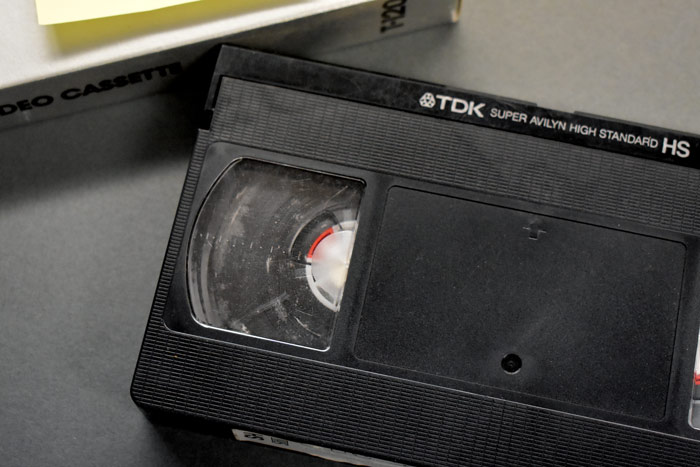Home / Shop / Video Transfer / Video to DVD
Video to DVD Transfer






- How it Works
- Description
- How To Prepare Media
- FAQ
Video to DVD Transfer $39 (per tape)
- 1 tape (up to 2Hrs) transferred to DVD (prices are per tape)
- Video Digitally Filtered & Stabilized to improve Quality
- Audio Enhanced w Level Optimization & Noise Reduction
- Archival Grade 100 Yr DVD-R media
- Packaged in C-Shell
DVD Copies & Digital Files available Below
HOW IT WORKS:
- Enter the amount of tapes you have
- Add to Cart
- Add DVD Copies if needed (found on bottom of this page)
- Check out
- Please attach sticky note to each tape w Label Info for DVD (or indicate – Same as Tape)
- Ship your tapes to AV Workshop
-
- We Convert your Tapes to DVDs
- We ship you back your tapes and the DVDs
- You play your DVDs and enjoy those precious moments all over again!
*Please Note:
- Due to the labor required to play and check tapes for content, there will be a flat fee of $10 for tapes that are blank. T.V. recordings will be transferred up to 2 hours max and charged as normal.
You can always Call or Email us with Questions
650-369-4366
audiovideoworkshop@gmail.com
DVD Copies & Digital Files available Below
1. Gently Clean Tapes (Optional)
- Videotapes can collect dust over time. Putting dusty tapes directly into our VCR decks will create problems and could prevent a smooth, clean video transfer.
- It’s best to take either a damp wipe or a bit of windex and gently wipe down each tape. This will help prevent dust transfer to our equipment.
- *Things to look out for: If you notice white flakes or specks scattered on the reels of tape through the clear plastic window – this is mold. Sorry, but we cannot transfer videotapes with mold nor can we clean the tape.
2. Separate Different Types of Media
- If you have different forms of media (such as film and videotapes), be sure to separate them out and label them separately.
- For example, if you have 10 videotapes and 10 super 8 reels – label the video tapes 1-10 and the film 1-10.
- If you want to take the extra step, it’s also helpful to separate the different forms of videotapes. For example, if you have both Hi8 Tapes and VHS tapes, you could separate these formats out and label them separately. This helps your media to be as organized as possible on your flash drive or hard drive. If you are not sure what type of tapes you have, you can refer to the chart below.
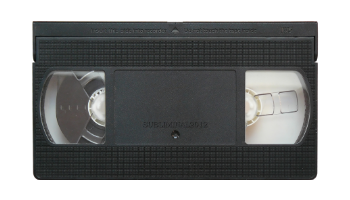
- VHS
- 7.33 × 4 inches

- VHS-C
- 3.67 × 2.25 inches
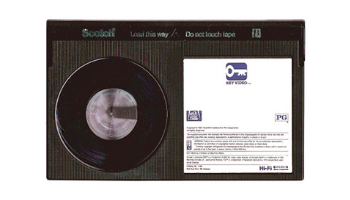
- Betamax
- 6.14 × 3.75 inches

- Hi8, Digital 8, 8mm
- 4 x 2.75 inches
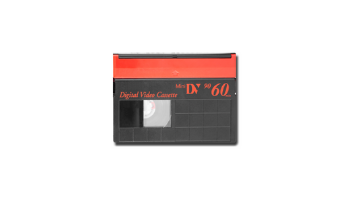
- MiniDV
- 2.6 x 1.9 inches
3. Organize
- Organize your videotapes in the order you would like them to be in.
- For example, many people organize by date where possible. If there are a few videotapes with no date, you could put these at the end after the dated media.
- However, if you are transferring your videotapes to mp4 files on a flash drive or hard drive – there is no need to stress about the order too much! The great thing about digital files is once you plug in your flash drive / hard drive, you can simply right click and rename your files anything you want to. You can also reorder your files if you decide you want them in a different order.
4. Label
- Once you have your videotapes in order, you can label them by number with sticky notes / masking tape / labels, etc.
- The number you label the tape as will be the number the file is labeled as.
- For example, if you sent us VHS tapes, we would label the digital file or DVD with your last name, VHS, and the number (ex: Smith VHS 01). This way, you can easily see which mp4 file correlates to which tape. Again, if you transferred your media to digital files on a drive, you always have the option to rename the files as many times as you’d like.
5. Include Hard Drive or Flash Drive if Providing Your Own
-
-
- if you are providing your own hard drive or flash drive, include it with your order. If your videotapes are being transferred to mp4 files, keep in mind that 1 hour of footage is equal to about 6 GB, 2 hours is about 12 GB, and so on. Therefore, if you have three tapes that are about 2 hours each, you would need a flash drive that can hold at least 36 GB. If you are providing a hard drive, about 140 hours of video (mp4 file format) will fit on a 1 TB drive.
- *Note: It’s best to provide an empty drive as we will need a drive that is either already formatted NTFS or that can be formatted NTFS. Formatting your drive will erase everything on it, therefore if your drive is not NTFS and has files that you would like to keep – do not use this drive for your media transfer.
-
6. Place organized media in Clean (Dust / Mold Free) bags or boxes before Dropoff or Shipping
- Please make sure containers are free of dust, dirt, cobwebs, etc… Clean, recyclable bags & boxes are usually best!
FAQ:
How many tapes fit on 1 DVD?
We can compile multiple tapes onto 1 DVD at no extra charge. However, while we can fit up to 2hrs of video in good quality on 1 DVD, 1 hour of video on 1 DVD results in higher quality as the bitrate is 8mbps. In order to fit a 2hr tape onto a DVD we have to reduce the bitrate (quality) to 4mbps. Therefore, while it may be more convenient to have multiple tapes on a single DVD the quality will suffer over 1 hour. As a result, we recommend keeping your tape to DVD conversions separate – 1 tape per disc to allow for the maximum quality possible.
Do you charge per tape?
Yes we charge per tape as long as the tape is under 2hrs.
What if my tape is over 2hrs?
If your tape is over 2hrs we will have to transfer it to a second DVD which you will be charged for. It is rare that tapes run over 2hrs.
What if my tapes are short? Is it the same price?
We charge per tape up to 2hrs (per tape). Therefore, if you brought in 2 tapes 1st tape 5min and 2nd tape 2hrs, they would be the same price for each tape.
What if my tape is empty?
We do not charge you if your tape is blank.
What type of media do you use?
We use the highest grade DVD-R stock from Taiyo Yuden and Verbatim. This is the very best media available and is the most costly. These DVDs are rated at 100 years data integrity.
Can I edit my DVD?
While it may be possible to rip the .vob files from the DVD and edit them, we strongly advise against it because DVDs are compressed and the workflow of editing video from DVDs is less than ideal. If you would like to edit your videos, we recommend having us transfer your video tapes to mp4. For more info on Editing from a DVD con’t reading…
My tape is broken, can you repair video tape?
Yes we can. Video tape repair costs an extra $25 and requires a transfer to DVD or file such as mp4. We do not just repair video tape – as the repair is only to get the tape in a state where it can be digitized.
Can you convert a PAL videotape?
Yes we can. PAL conversion to NTSC (the american TV standard) costs an extra $20.
Can I copy the DVD?
Yes, we do not put any copy protection on your video. However, we cannot guarantee that you will be able to copy a DVD as there are many variables involved when duplicating a DVD and making it compatible with DVD players and computers. Thus, we offer DVD copies at just $10 each..
Can you copy VCR to CD?
VCR stands for Video Cassette Recorder and CD discs are meant for audio recordings (not video). However, most people actually mean to ask if we can copy VHS to DVD and the answer is Yes!
Do I get my tapes back after they are transferred to DVD?
Absolutely, your videos are given back to you along with the DVDs.
Do you charge for tapes that are blank or T.V.?
Due to the labor required to play and check tapes for content, there will be a flat fee of $10 for tapes that are blank. T.V. recordings will be transferred up to 2 hours max and charged as normal.
Related Products
-
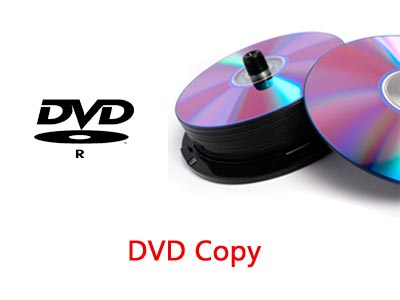
Add DVD Copies
$10.00DVD Copy - $10 each (Quantity Discounts)
Archival Grade 100 Yr DVD media
Title Printed Directly on Disc
Packaged in C-Shell- Buy 10 at $7.50
- Buy 25 at $4.95
Maximum quantity exceededMinimum purchase amount of 0 is requiredAdd DVD Copies
$10.00DVD Copy - $10 each (Quantity Discounts)
Archival Grade 100 Yr DVD media
Title Printed Directly on Disc
Packaged in C-ShellAdd DVD Copies
As low as $4.95Successfully Added to your Shopping CartAdding to Cart... -

Video to Digital File
$49.00$39.00Videotape to Digital File Transfer $39 (per tape)
1 Tape (up to 2Hrs) transferred to Digital
- MP4 File (Recommended):
- Watch anywhere (Smart TV via USB, MAC, Windows)
- Editable on any Computer
- MAC or PC File:
- Highest Quality / Uncompressed
- Edit or Watch on Computer
- Buy 10 at $37.05
- Buy 25 at $35.10
- Buy 50 at $33.15
- Buy 100 at $31.20
ON SALEVideo to Digital File
$49.00 $39.00Videotape to Digital File Transfer $39 (per tape)
1 Tape (up to 2Hrs) transferred to Digital
- MP4 File (Recommended):
- Watch anywhere (Smart TV via USB, MAC, Windows)
- Editable on any Computer
- MAC or PC File:
- Highest Quality / Uncompressed
- Edit or Watch on Computer
Video to Digital File
As low as $31.20Successfully Added to your Shopping CartAdding to Cart... -

Video to DVD and Digital mp4 File
$64.00$59.00Videotape to Digital mp4 File & DVD $59 (per tape)
- Watch anywhere (Smart TV via USB, MAC, Windows)
- Editable on any Computer
- HD upres 720 60p Now Available!- Buy 10 at $56.05
- Buy 25 at $53.10
- Buy 50 at $50.15
- Buy 100 at $47.20
Video to DVD and Digital mp4 File
$64.00 $59.00Videotape to Digital mp4 File & DVD $59 (per tape)
- Watch anywhere (Smart TV via USB, MAC, Windows)
- Editable on any Computer
- HD upres 720 60p Now Available!Video to DVD and Digital mp4 File
As low as $47.20Successfully Added to your Shopping CartAdding to Cart...