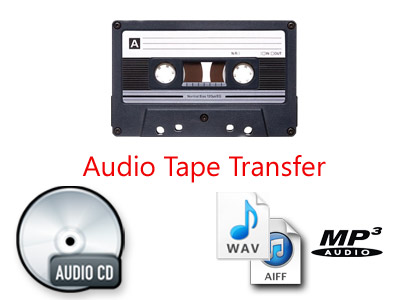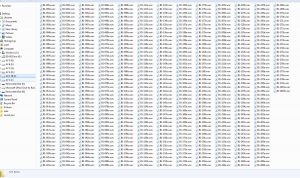|
FAQ:
What format can you transfer my Audio Cassette, LP, or Reel to Reel to?
We can either make CDs or Digital Files (mp3 or WAVE). Digital Files will be placed onto a USB Flash Drive that either we can provide or you can provide.
What is the difference between mp3 and WAVE files?
-mp3: mp3 files are compressed audio files. These are a perfect option if you're transferring your audio simply to listen to (rather than edit). mp3 files are universally compatible files and can be listened to in the car, stored on mobile devices, uploaded to websites, etc... They sound great and take up less space on your drive. Due to the smaller file size, this is a great option if you're looking to share your music / audio (sending through email, storing on mobile devices, etc.)
-WAVE: WAVE files are a lossless uncompressed audio file format. This means they contain much more data than mp3 files. Uncompressed formats are great if you're going to be using the audio for editing as it's the highest quality and hasn't lost any data. WAVE files are compatible with Windows / PC. However, WAVE Files are not as universally compatible for listening / playing as mp3 files are.
If I'm transferring an Audio Cassette, how many files or CDs will I receive?
If you transferred your Audio Cassette to a Digital File you will receive two files per cassette - one for each side. The file names will specify side A and side B. Both of these files will be placed onto a single USB Flash Drive. If you transferred your Audio Cassette to a CD there will be two tracks on the CD - one for each side of the cassette tape. We do not do track separation for audio cassette tapes.
If I'm transferring an LP or Record, how many files or CDs will I receive?
We offer an option for track separation on LPs / Records for an extra $10 per LP. If you choose track separation there will be one file per song (all residing on a single USB Flash Drive) or one track per song on CD. Without track separation you will receive either two files per record (one for each side) or two tracks on CD (one track per side).
If I'm transferring a Reel to Reel Audio Tape, how many files or CDs will I receive?
If you transferred your Reel to Reel Tape to a Digital File you will receive two files per tape - one for each side. The file names will specify side A and side B. Both of these files will be placed onto a single USB Flash Drive. If you transferred your Reel to Reel tape to a CD there will be two tracks on the CD - one for each side of the tape. We do not do track separation for reel to reel audio tapes. The pricing on reel to reel tapes is per reel up to two hours.
Do I have to provide the USB Flash / Thumb Drive or do you provide it? We can use your drive as long as there is enough room and it is a USB Flash Drive formatted NTFS (Windows) or HFS+ (MAC). We also stock a variety of Flash Drives that we can sell you if you do not want to provide your own.
How many minutes of audio will fit on one CD?
We can fit up to about 80 minutes of audio on one CD.
Do I receive my original media back?
Yes, we provide you with all original media along with the new digitized versions.
If you provide my drive, how many drives will I receive?
You will receive one single drive that all your media will fit on! We carry 16gb all the way through 2TB
|
 Audio Video Workshop can transfer cassette tapes to mp3 and WAVE Files. By transferring your audio tapes to Digital Files on a USB Flash Drive, you will give new life to those precious memories! Each audio cassette tape is handled with care and is only used once as a source tape for playback. We digitize and convert your audio tapes to Digital Files and CDs, so that you can listen to them on any computer, laptop, or CD Player.
Audio Video Workshop can transfer cassette tapes to mp3 and WAVE Files. By transferring your audio tapes to Digital Files on a USB Flash Drive, you will give new life to those precious memories! Each audio cassette tape is handled with care and is only used once as a source tape for playback. We digitize and convert your audio tapes to Digital Files and CDs, so that you can listen to them on any computer, laptop, or CD Player.