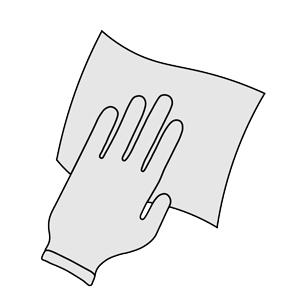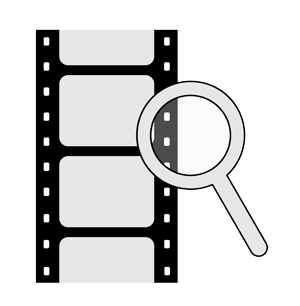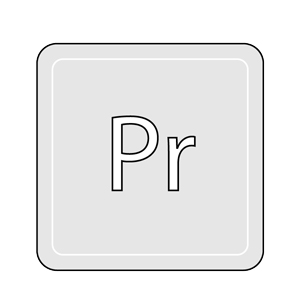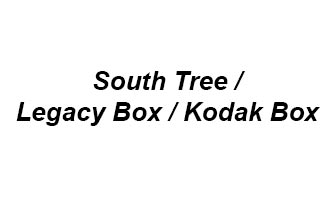FAQ:
How does the pricing work?
The pricing is broken down into two parts. First, you select your reel size (see HD Film Transfer Pricing Chart above). Your film is charged by reel size, per reel. Therefore, if you have two 3" reels, it would be $12.50 per reel - so $25 total. Second, you select your output option. There is one output fee per order up to two hours (2 hours of film = ~1600 feet). For example, if the total length of your transfer is 1 1/2 hours (less than two hours), you will be charged only one output fee. If the total length of your film transfer comes out to 3 1/2 hours, there will be two output fees (each export is only up to two hours). If you select the HD mp4 option, the output fee will be $50 per export. If you select the DVD Master option, the output fee will be $39 per export (see Output Options Chart above).
In conclusion, your total is the reel charge (per reel & size) + output charge (per export).
How many feet of 8mm and/or 16mm film can fit on a DVD?
Super 8 and Regular 8 film runs at approx. 16-18 fps. Thus, approx. 1600’ equals 2 hours of video. As a result, we can fit approx. 1600′ of Regular 8 or Super 8 film on one DVD or Blu-ray – approx. 32 small 50′ reels. We can fit approx. 3000′ of 16mm onto one DVD or Blu-ray. (depending on the speed at which is was shot).
Am I charged for blank films?
If a reel is black, we can identify that before we clean and prepare it for transfer. Thus, that reel will not be transferred and you will not be charged.
I do not know what’s on my films. Do you rent film projectors or film viewers?
No sorry we do not rent equipment nor do we recommend watching your films on projectors or views as they may burn or wear out the sprocket holes since most film is brittle now. However, if you know you want the film transferred but just don't know the order they go in. AV Workshop can prebuild a DVD where each film reel is its own unique chapter (reference DVD) for you to preview and take notes. Once you know the correct order, we will then rebuild the DVD, Bluray, etc... The extra cost for the reference DVD service is $100 for up to 2hrs of film. Please take a look at the page linked here for more details.
There are a lot of reels, can you show them to me so I know which ones I want to have transferred?
No sorry, we do not run anything through our HD film scanners that hasn’t been thoroughly cleaned, prepped, and lubricated. Most films need to have leaders re-spliced and other splices repaired. As a result, we perform a lot of hands-on physical work to your films to ensure they will look their best when transferred.
Do you transfer sound film?
Yes we do. If your Super 8 film has magnetic sound or your 16mm film has an optical track, we will transfer it with your film. Sound film is very rare and we take extra care that we get the best transfer of your sound film as possible. To transfer sound, we charge an extra .25 per foot. After your sound film is transferred, we make sure it is in sync with your film and we perform level optimization and noise reduction to it.
Do I get my 8mm/16mm films back when you are done converting them to digital?
Yes, your film will be cleaned, repaired, lubricated and given back to you with your DVD, Bluray or HD video file.
How much space do I need on my flash drive or external hard drive for my films?
1 hour of footage will be approximately 20 GB and 2 hours will be approximately 40 GB. Please be conscious of the amount of space you have on your hard drive.
How do I use a Flash Drive to view my files?
We have a step by step guide here.
If you provide my drive, how many drives will I receive?
You will receive one single drive that all your media will fit on! We carry 16gb all the way through 2TB
If I ordered a JPEG or TIFF numbered image sequence, how much space do I need for my flash drive or external hard drive?
click here for details
 FACT: Half of all movies made before 1950 are gone!
FACT: Half of all movies made before 1950 are gone!