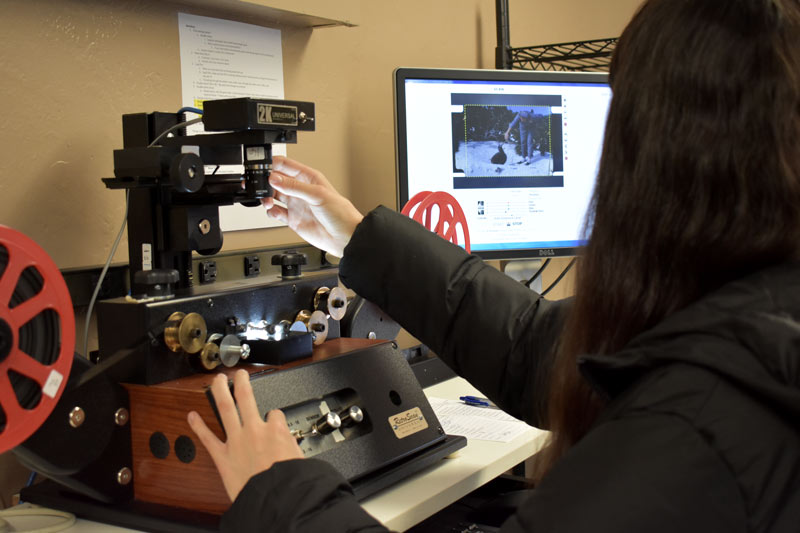Learn More About AV Workshop’s HD Film Transfer Process
How We Digitize 8mm, Super 8, and 16mm Film
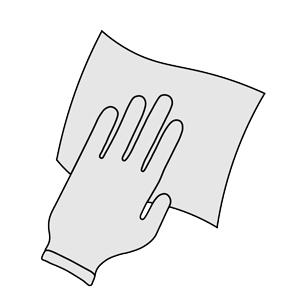
- 1. Organize, Clean, RepairWe clean the film, repair splices, and replace leader if needed.

- 2. HD Frame-By-Frame ScanWe scan each reel frame-by-frame in high definition using our RetroScan Universal Mach-1 Film Scanners.
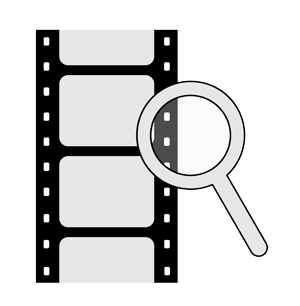
- 3. Adjust Frame RateWe assess the motion of each reel and adjust the frame rate to match the original.
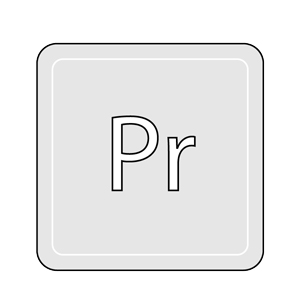
- 4. Edit / EnhanceWe digitally attach the reels in the same order they were labeled and scanned. With our Enhanced option, this is when we adjust the color, brightness / contrast, and saturation of each scene.

- 5. High Definition ExportWe export for every two hours of film. For mp4 files, we use the H.264 Codec (1920 x 1080p 50 mb/s).

- 6. OutputFor mp4 Files, you will receive your files on either a flash drive or hard drive. For DVDs, you will receive a disc per every two hours of film.
Our HD Film Transfer Process:
Step 1: Organize, Clean, Repair
We start each HD Film Transfer by organizing, cleaning, and repairing your film. This includes repairing any faulty splices and adding new leader to the beginning of each reel where needed. By cleaning and lubricating your films, we can achieve a clear and stable image. The film cleaning solution we use removes and dust and debris from the film and prevents debris buildup on the Film Scanner. If we did not clean the film, like most shops, the debris buildup would scratch any film that runs over it. As a result, your film transfer would have linear lines that cannot be removed… Proper lubrication of the film allows the film to glide through our clean HD Film Scanners – resulting in a smooth and stable film transfer!
We encourage you to pre-number the reels in the order you prefer (if possible) by using info on the outside or inside of the reels or development dates. However, we do NOT recommend that you preview / run the film through a projector or film viewer as the sprocket holes will get worn and torn (resulting in an unstable film transfer), you will scratch the films and you might burn the films in the process. If you number the reels, we keep them in that order. If no order is specified, we organize the reels by date where possible. We label each reel in order by number. 3″ reels are assembled onto new larger 7″ reels in order. You will receive everything back including the empty film boxes.
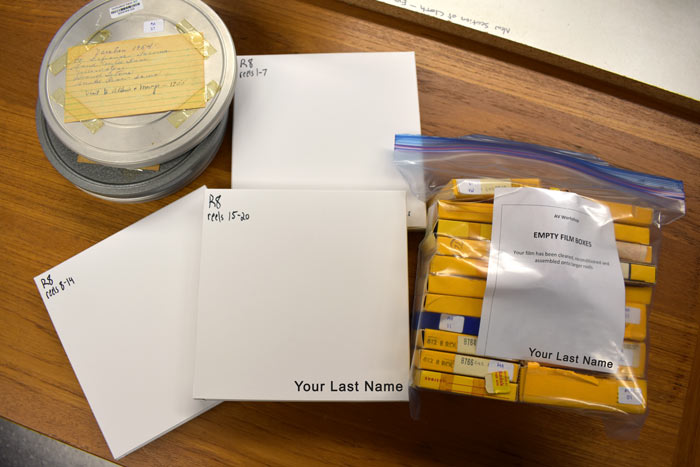
3″ Reels and 7″ Reels Ready for Transfer (Empty 3″ boxes labeled by number, 3″ reels are then reassembled onto larger reels and labeled by number correspondingly)
Step 2: High Definition Frame-by-Frame Scan
We scan each reel frame by frame in high definition using our RetroScan Universal Mach 1 Film Scanners. These are sprocketless and feature a bright and cool LED light to ensure your film wont burn.
Once all the films are scanned, we assess the motion of each reel and adjust the frame rate to match the original. We can match just about any frame rate from 8fps to 30fps. Then, we bring the new digital files into our HD editing suite.
Step 3: Editing / Enhancement
We digitally attach the reels in Adobe Premiere Pro in the same order they were labeled and scanned. If a customer ordered the Enhanced HD Film Transfer, this is when we improve / balance the color, brightness, contrast, and saturation of each reel scene by scene.
Step 4: Output
Now, the films are ready to be output. For mp4 Files, we use the H.264 Codec (1920 x 1080p 50mb/s = 20gb per hr).
At AV Workshop, we create 1 export for every 2 hours of film. Therefore, if all of your films combined are less than two hours, you will receive one HD mp4 file. If your films combined are between 2-4 hours, you will receive two HD mp4 files. If your films combined are between 4-6 hours, you will receive three HD mp4 files – and so on.
If you ordered HD mp4 digital files, we drag the finished HD Film Transfer files onto a flash drive or hard drive. This can either be provided by the customer or by AV Workshop. Typically, we look at the size of the completed HD Film Transfer Files and choose a drive that all the files will fit on. Thus, you will receive one single drive with everything on it.
If you ordered DVDs, you will receive 1 DVD for every two hours of film. We typically label the DVDs by customer name and reel numbers.
Step 5: Order is Ready!
Now, your order is ready to be picked up or shipped back to you! You will not only receive your new digital files, but you will also receive your original film back cleaned, reconditioned, and labeled in the order we scanned it as well as any empty film boxes provided.
Click Here to take a look at one of our recent HD Film Transfer projects
Get Started / Learn More
How Do We Compare to Southtree / Legacy Box

- Film Transfer Resolution
- Film Cleaning
- Frame Rate
- Data Rate (compression)
- Films in Order
- Color Correction Avail.
- Brightness / Contrast Improvement Avail.
- Sound Film
- Film Transfer Method
- Output Options
- FREE Shipping
- Media Lost
- Average Yelp Review

- HD 1920x1080p
- YES
- Exact – 16, 18, or 24fps (same as original)
- 50 mb/sec MAX
- YES - In order requested or by date
- YES - Scene by Scene
- YES - Scene by Scene
- YES
- HD RetroScan Universal With Upgraded 2K Lens (sprocketless / Frame by Frame)
- HD 1080p mp4 (50mb/s), Bluray, DVD, HD Tiffs
- YES (orders over $175)
- 0
- 5 Star
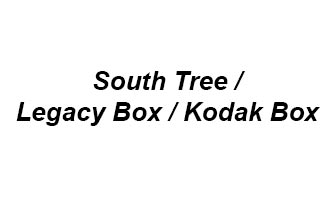
- 640 x 480
- NO
- 17 fps
- 3 mb/s
- NO
- NO
- NO
- NO
- State of the Art???
- low res 480 mp4 (3 mb/s), DVD
- NO
- Hundreds
- 1 - 2 Stars

Standard HD Film Transfer
- HD Frame by Frame Film Scanning 1920x1080p
- Includes Film Cleaning & Repair
PLEASE SELECT YOUR REEL SIZES AND OUTPUT BELOW

Enhanced HD Film Transfer
- HD Frame by Frame Film Scanning 1920x1080p
- Includes Film Cleaning & Repair
- Color Corrected w Brightness Improvement
PLEASE SELECT YOUR REEL SIZES AND OUTPUT BELOW