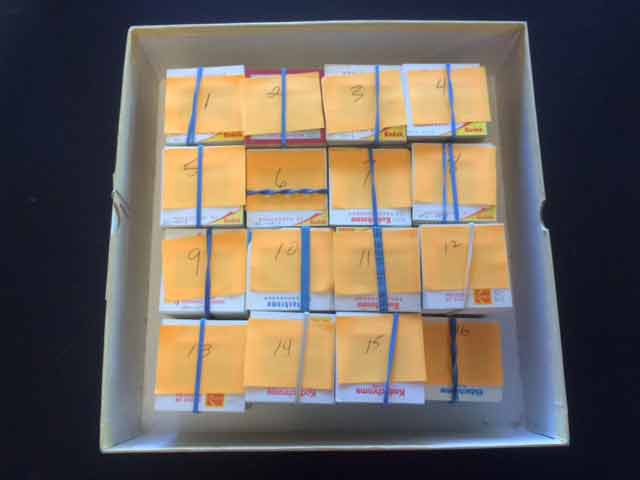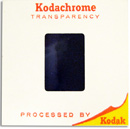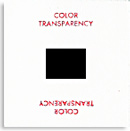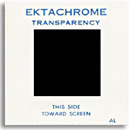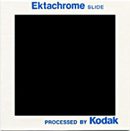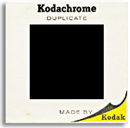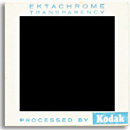Home / Shop / Scanning Services
Slide Scanning Service
$1.25


A one-time price of $1.25 will be added to your order.
- How it Works
- Description
- How To Prepare Media
- Types of Slides
- FAQ
HOW IT WORKS:
- Choose what type of Slides you have Ex: 35mm or Medium Format
- Choose what type of Service you want Economy or Enhanced (Most Popular)
- Choose what Resolution you want 2000dpi (Most Popular) or 4000dpi
- Choose what type of file JPEG (Most Popular) or TIFF
- Choose if you want us to sell you a flash drive or if you will be supplying one
- Select approx. how many slides you have (we will figure out the exact amount when finished)
- Add to Cart
- If you have different type of slides, Repeat the above process
- Check out
- Package your Slides into a Box and Ship to AV Workshop (Learn How to prepare your slides for AV Workshop – Click Here)
- We will Scan your Slides in the order you provided where poss. and create a unique folder for each section / bag or box.
- We ship you back your Slides and Flash drive
- You plug in your new Drive and enjoy those slides all over again!
- Digital files can easily be viewed and shared on any computer
You can always Call or Email us w Q’s
650-369-4366
audiovideoworkshop@gmail.com
Leave Comment